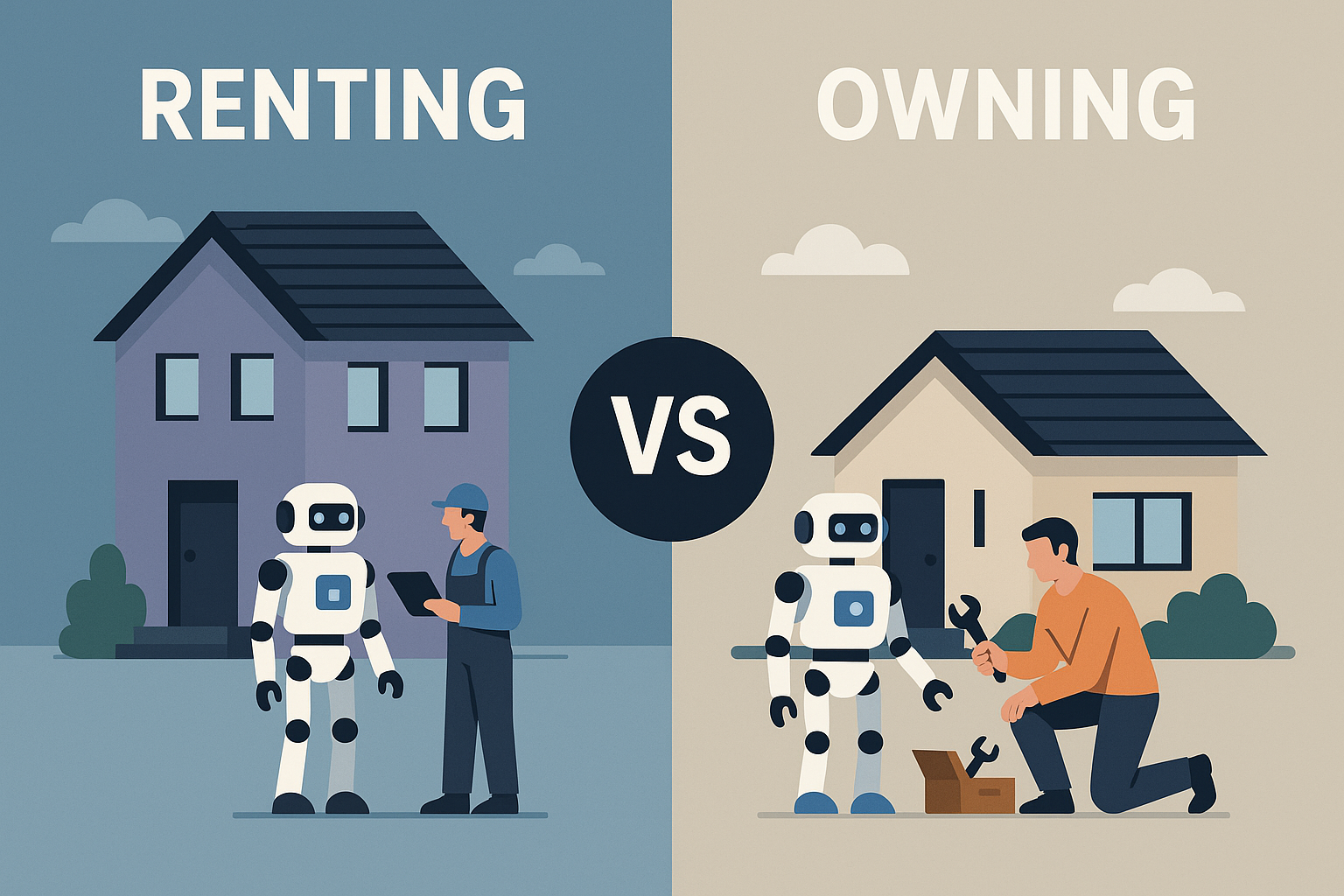5 Ways to Automate Your Practice Right Now
In today’s day and age, automation is not an option for your accounting practice. It’s a necessity. By automating manual and repetitive tasks, you can make the most out of your resources, diversify your offerings, and build strong relationships with your clients. Here are five ways to automate your firm and streamline your processes.
Utilize Canned Emails
Let’s be honest. Copying and pasting or typing out the same email response multiple times is tedious and time-consuming. That’s where canned emails come in. A canned email is one that you use repeatedly to serve your clients. If you have a Gmail or Outlook account, you can set them up easily through the settings feature.
When you do so, be sure your canned emails are generic enough to fit most situations yet personal enough to the audience you’re replying to. Don’t forget to proofread your emails and update them on an ongoing basis.
Implement a Scheduling App
If you find yourself spending a lot of time on scheduling appointments or going back and forth in emails, a scheduling app can be a great option. You can set up an app like Calendly which will automatically check your calendar and help you avoid scheduling conflicts and double booking.
With a scheduling app, you’ll be able to eliminate back-and-forth emails and use your time to better prepare for upcoming appointments so you can provide the best possible service. In addition to Calendly, you might want to explore other scheduling apps like Honeybook, Acuity, and MS Bookings.
Digitize and Process Receipts with Ease
With receipts capture in QuickBooks and Divvy, your clients can snap pictures of their receipts from their mobile devices so they can be automatically added to your accounting or expense management software. It’s a great way to simplify expense reporting and prevent common issues like lost paper receipts, clutter, and wasted time.
Track and Manage Revenue and Expenses with
Bank Feeds Technology
Another popular automation feature is bank feeds technology in QuickBooks and Xero. It imports transactions from client bank and credit card accounts automatically so you can keep tabs on and manage revenue and expenses without the hassle. Once the transactions are imported, you can add them as new transactions or match them to existing ones. As transactions are added and matched, they’ll be marked as cleared.
Set Client Reminders
If you’re using Karbon for your workflow management system, there’s a great client reminder feature which can save your team from having to chase clients. You can use it to automatically remind your clients to send and sign documents or perform other tasks. Each client task includes a title, description, due date, and the option to upload documents so your clients will know exactly what they need to complete and by when. Once a client completes a task, you’ll receive a notification.
Written by
Korey Cournoyer
FAQs
More Blogs