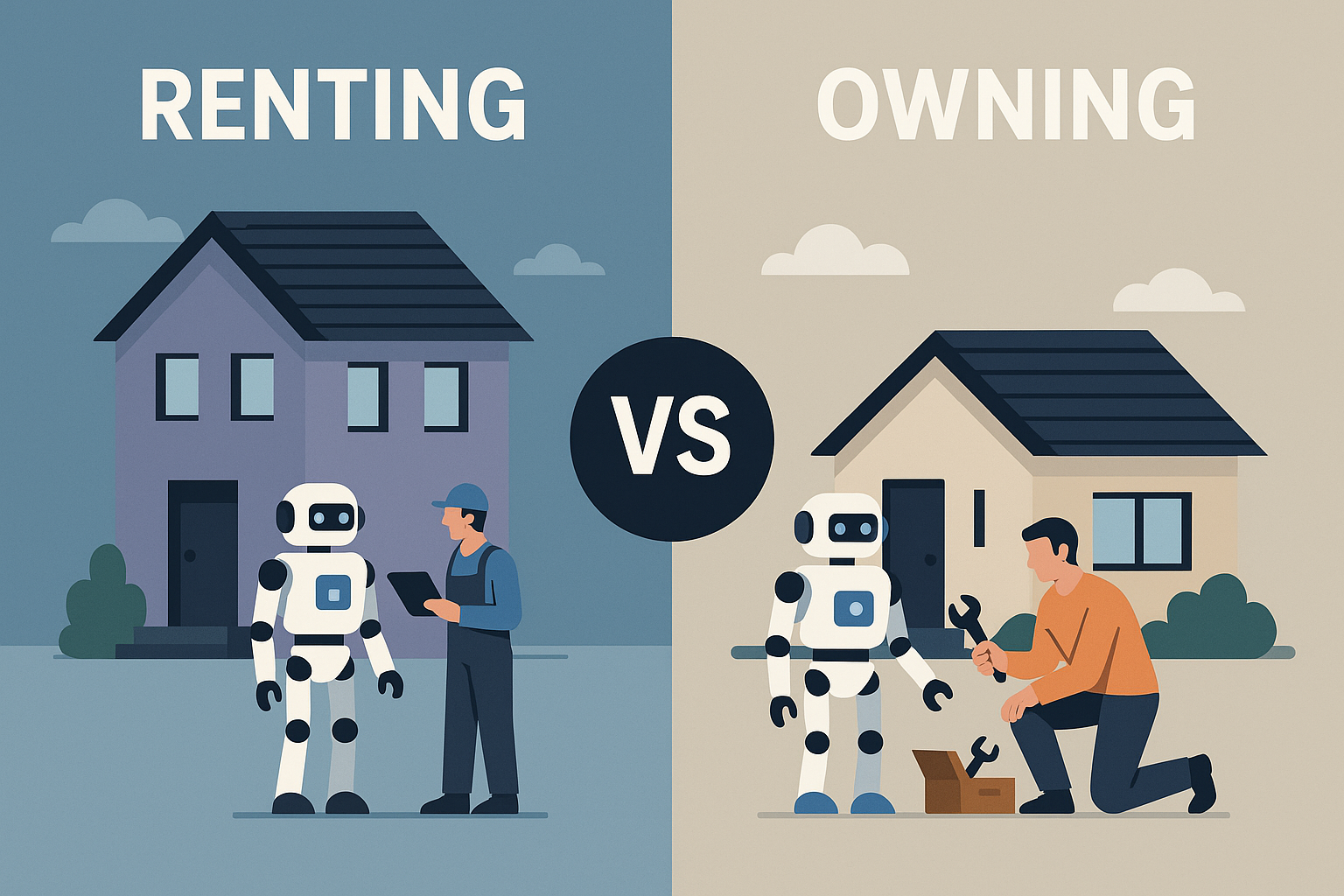Top 9 Automations for Accounting Firms
If you’re reading this, you are probably looking to automate your accounting firm's workflow but you may not be ready to invest in expensive off-the-shelf products. With these top 9 automations, you'll be able to streamline your processes and increase efficiency without having to invest in new software or change your existing processes.
1. E-commerce Transaction Syncing & Reconciliation to QBO/Xero
Keep your accounting software up-to-date by automatically syncing transactions from your client’s E-commerce or online payment platforms. No manual data entry required! Set it up once and let the automation do the rest. Let the automation classify and reconcile each of the transactions on a true accrual basis, saving your team hours every week.
2. Sync data between your workflow management systems and invoicing systems
Efficiently manage your projects and invoices by syncing data between your workflow management and invoicing systems. Looking to automatically invoice clients for hourly work? Automate the extraction of time and the initiation of the invoice. Save time, allow your business to scale easier, and reduce the risk of errors by automating this process.
3. Autotag QBO invoices based on a series of filters or steps
Organize and label invoices automatically based on a series of filters or logic. Say goodbye to the hassle of manual tagging - whether its by class, business unit, location, or other field! This automation will reduce the likelihood of human error and give you better data, without having to spend more time.
4. Sync SMS or recorded calls from your VOIP system to your CRM or Workflow Management System
Stay organized and communication-centered by automatically syncing SMS or call transcripts from your phone system to your CRM or Workflow Management System. Improve your team's clarity into client communication, while improving and client satisfaction at the same time.
5. Create a live KPI dashboard that consolidates data from all of your business applications
Get a bird's eye view of your business by creating a leveraging an online KPI dashboard that consolidates data from all of your business applications. Streamline the data information between your time management, invoicing, workflow management, onboarding, and sales process. Stay informed and discover patterns that will help you make informed business decisions.
6. Sync details between your existing apps - Ignite, QBO, Hubspot, Karbon etc.
Keep your data up-to-date and organized by automatically syncing information between applications. Feeling limited by the native integrations of your existing tech stack? Build a custom integration leveraging API’s to get the data where you want it, when you want it. Streamline your communication, reduce manual data entry, and improve your client relationships by automating this process
7. Slack/Microsoft Teams Internal Support Ticketing System
Imagine your team being able to trigger workflows, communication, next steps, all within Slack… without anyone having to keep track of the tasks. Keep track of your team’s support requests, who is responsible, and the status of the requests all in one place.
8. Bank 2FA Codes Rerouting to Slack/MS Teams
Make 2FA authentication a breeze by setting up application 2FA codes to reroute to your Slack or Microsoft Teams channels. No need to switch between applications or devices, and stop having to pause what you’re doing just to send a 6 digit code! Let your team stay focused without going out of their way to track down each code.
9. Automatically Accept QBO/Xero Invites
Stop having to monitor your email account to be on the lookout for new Quickbooks/Xero invites and save time by setting up an automation that automatically accepts invites. This automation is ideal for accounting firms that want to streamline the process between sales and accounting, without having to increase team member’s times to monitor emails. Receive the wrong access level from a client? Automatically send an email back to them explaining how to give the correct access levels, too.
And there you have it, the top 9 automations for accounting firms not ready to spend thousands of dollars on new, enterprise-level software. By automating these processes, you'll save time, reduce the risk of human error, improve efficiency, and be able to scale quicker.
Written by
Korey Cournoyer
FAQs
More Blogs